Check out the components page HERE
| Attribute Name | Functionality | Default |
|---|---|---|
| wavecolor | Color of the wave | #ffffff |
| progresscolor | Color of the portion of the wave already player | #CFD8DC |
| src* | location of the audio file | |
| lean | which side do you want the button on | left |
| name | Name of audio to be displayed | |
| title | Specific title, to be displayed smaller | |
| coverart | location of cover art | art.jpg |
| required* |
If you are looking at useing other peoples custom polymer elements I am going to guess you have some idea what's going on already. If not have a look at the polymer site.
Put a link to wave player in your header, it should look something like.
<link rel="import" href="bower_components/wave-player/wave-player.html">Now that you have imported it you can get to using it on your page
<wave-player
wavecolor="#e44d26"
progresscolor="#f16529"
src="mirror.mp3"
lean="left"
name="Mirror"
title="Enjoy..."
/>- Wave form visualizer - wavesurfer.js
- Prateek Jadhwani - prateekjadhwani